rabbit hole: stitching old reloading manual scans and screencaps with Hugin
curiouser and curiouser
One of those how did I get here adventures.
- I was watching this YT video
- and read this comment
- that referenced a three-page article in a publication from 19871
- which lead me to this scan on archive.org
- I wanted to make a Fair Use copy of three pages from the 356-page publication
- but I could only screencap ~half of the 1:1 pages at a time
- leaving me with top and bottom scans of each page
- a search for stitching software on linux kept leading back to hugin which I already have installed for photo panoramas (works great)
- there is a published method for stitching scans in hugin but it is byzantine, even by linux CLI standards. Much failure ensued
- sidetracked over to manual cropping and imagemagick’s
convert -append. Not stitched, but readable. I almost stopped there. - then I ran across this comment which noted the process is simplified in newer versions. Basically the only run-around now is entering
10(or maybe 5) in the HFOV field when loading each image.
constituent parts
the results
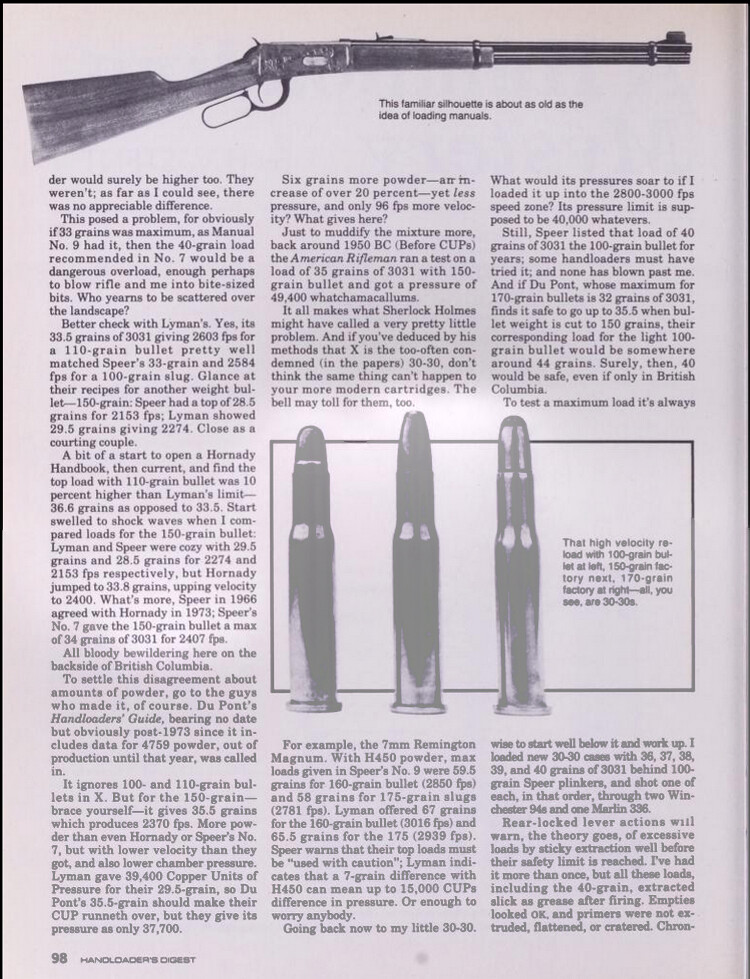
-
Quote from the comment: H.V. Stent wrote an article called “A [Handloading] Mystery” which was about different manuals having varying load data for the 30-30. He shows how the load data varies by 7 grains between Speer Handloading Manual #7 (with 40 grains) and #9 (showing 33 grains). And while Speer gave the reply that there are bound to be changes between publications, they gave no explanation as to why. And while Sierra, Hornady, Lyman, and Omark all gave answers basically saying stick with the latest data, but Hodgdon’s answer was “Some data sources keep loads purposely on the low side. We do this. Some data sources want to keep 30-30 loads super safe, below 35,000, and some crowd 45,000 or more…”. But again Speer in their own manuals varied 7 grains between two of their own publications. [see: Handloader’s Digest, eleventh Edition, page 97-99] ↩

